Shopping is simple but waiting on a bill counter makes shopping too boring and a tedious task. Huge amount of rush plus cashier preparing the bill with barcode scanner is too time consuming and results in long ques. This innovative project consists of an automated billing system which can be placed within the shopping trolley. This automated payment system consists of a RFID reader which is controlled by Arduino. So, whenever the shopper puts any product in trolley it is detected by the RFID module and is displayed on LCD along with the price of the product. As the shopper goes on adding products, all products are detected by the module and therefore the price will increase accordingly. At the end of shopping the shopper will press the button which when pressed adds all the product along with their price and gives the total amount to be paid. At exit for verification the shopkeeper can verify the products purchased with the help of master card. Hence this technique is an appropriate method to be used in places like supermarkets, this will help in reducing manpower and helps in making a better shopping experience for customers.
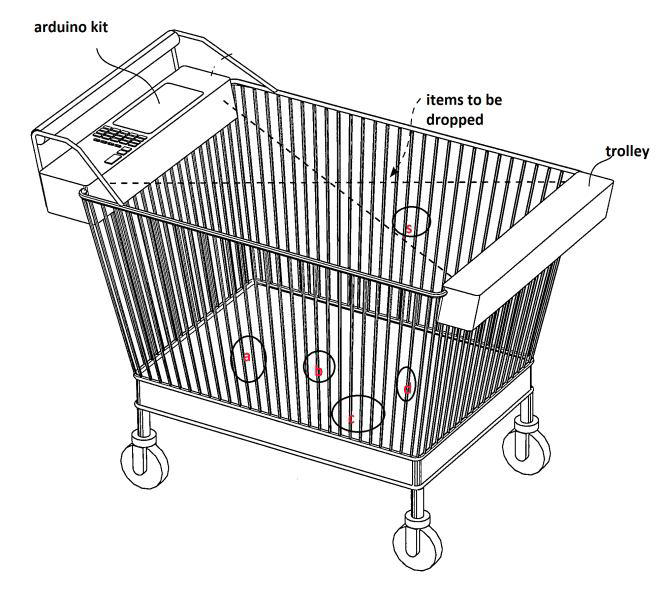
WORKING:
Shopping trolley is equipped with proposed model, with RFID reader on front panel. An RFID tag is attached to each product in shopping center. After selecting a product, person has to drop the product in trolley. When the product is dropped the RFID reader scans the RFID tag on product without requirement of line of sight communication. RFID reader sends information of each scanned product to microcontroller. Price and product name is displayed on LCD on the trolley. When a person is done with the shopping, he has to press a switch. The model then asks for the entry of smart card. When user swipes the smart card in the provided slot, the total amount is displayed on LCD, and deducted from balance available in the smart card. Further this information regarding price and name of each product is transferred to the central PC. If user wants to delete some item from trolley another switch is provided, with the help of which number of deleted items can be deducted from the total bill.
SYSTEM WORKING:
When the customer enters the shopping mall, he/she will receive a trolley on which there will be a RFID Reader, LCD Display and Android device. The trolley will start its processing once the vendor presses the ‘START" button on the trolley which will be only seen by the vendor. Thus, now the customer can use the smart trolley for shopping. Whenever the customer places a product into the trolley, the RFID Reader will read the tag information and display the related results on the LCD Display. These steps are repeated till the customer finishes his shopping and the "STOP" button are pressed by the vendor. Once the "STOP" button is pressed there is an option provided to end the shopping with the same purchased products or to delete or remove some of the products from the trolley. This totally depends on the customer choice. At the end of shopping, the customer can straight away pay the bill and leave the shopping center. Inventory status of the products is also updated at the end of shopping. The proposed smart shopping trolley system intends to assist shopping in-person which will minimize the considerable amount of time spent in shopping as well as to time required in locating the desired product with ease. The customer just needs to type the name of the product he wants to search on the android device, and the cart will automatically guide him/her to the product/s locations.
FLOW CHART:
.png)
ALGORITHM:
Step 1: Start the system.
Step 2: Swipe the user smart card to initiate shopping.
The user information and the available balance are
displayed in the LCD display.
Step 3: Place products in the trolley.
Step 4: Display information on LCD.
Step 5: Update the billing Information.
Step 6: Product that are not needed can be taken out from the trolley.
Step 7: Subtract the price of product and update the detail on LCD.
Step 8: Press the finish button to end shopping.
Step 9: The bill amount will be deduced from the available balance in the smart card.
Step 10: Display information on LCD.
Step 11: End.
BLOCK DIAGRAM:
.png)
CIRCUIT DIAGRAM:
.png)
