1. Define Password Requirements: Start by defining the requirements for your passwords, including length, complexity (e.g., uppercase letters, lowercase letters, digits, special characters), and any other constraints.
2. Generate Initial Passwords: Use Python's random module to generate initial passwords based on the defined requirements. This will create a pool of potential passwords to evaluate.

3. Implement AI/ML Model: Develop or leverage an AI/ML model to evaluate the strength of each generated password. This model could analyze factors such as entropy, pattern recognition, and common password vulnerabilities.
4. Train the Model: Train the AI/ML model using a dataset of known password strengths. This dataset should include examples of strong and weak passwords to help the model learn the characteristics of each.
5. Evaluate Password Strength:Use the trained AI/ML model to evaluate the strength of each initial password generated in step 2. Assign a strength score or classification to each password based on the model's analysis.
6. Select Strongest Passwords:Choose the passwords with the highest strength scores or classifications as the final output of the generator. These passwords should meet or exceed the defined security requirements.
7. Optional: User Interaction: If desired, implement user interaction features such as allowing users to specify additional constraints or preferences for their passwords. This could include options for excluding certain characters or patterns.
8. Testing and Validation: Test the password generator extensively to ensure that it produces secure and reliable passwords consistently. Validate its performance against known security benchmarks and real-world usage scenarios.
9. Documentation and Deployment:Document the functionality and usage of the password generator thoroughly. Prepare it for deployment by packaging the code and any necessary dependencies, and consider publishing it as a standalone tool or library for others to use.
10. Continual Improvement:Continue refining and improving the password generator over time based on feedback, new security research, and evolving AI/ML techniques. Regular updates will help ensure that it remains effective against emerging threats.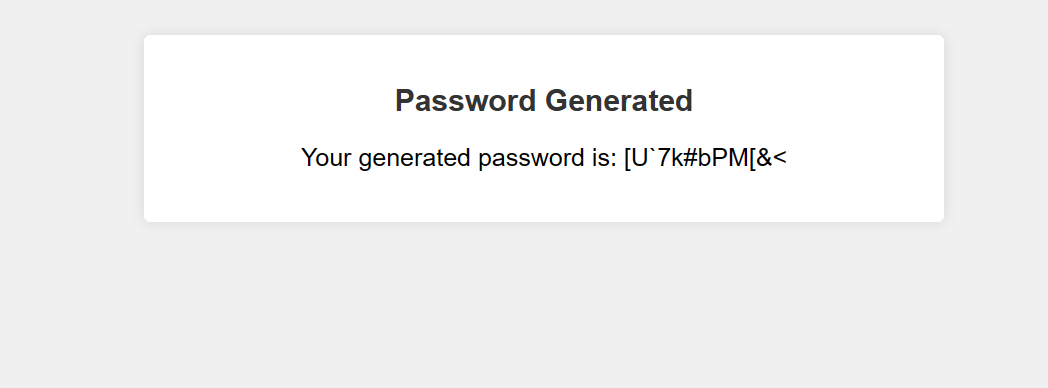
FOR LIVE WORKING :Password Generator (joebin.pythonanywhere.com)