Step 1: Gather Your Components
- Arduino board (e.g., Arduino Uno)
- APR33A3 voice recording and playback module
- Bluetooth module (e.g., HC-05 or HC-06)
- Jumper wires
- Breadboard (optional)
Step 2: Connections
- Connect the APR33A3 module to the Arduino:
- VCC to 5V
- GND to GND
- TX to Arduino RX (pin 0)
- RX to Arduino TX (pin 1)
- Connect the Bluetooth module to the Arduino:
- VCC to 5V
- GND to GND
- TX to Arduino RX (pin 2)
- RX to Arduino TX (pin 3)
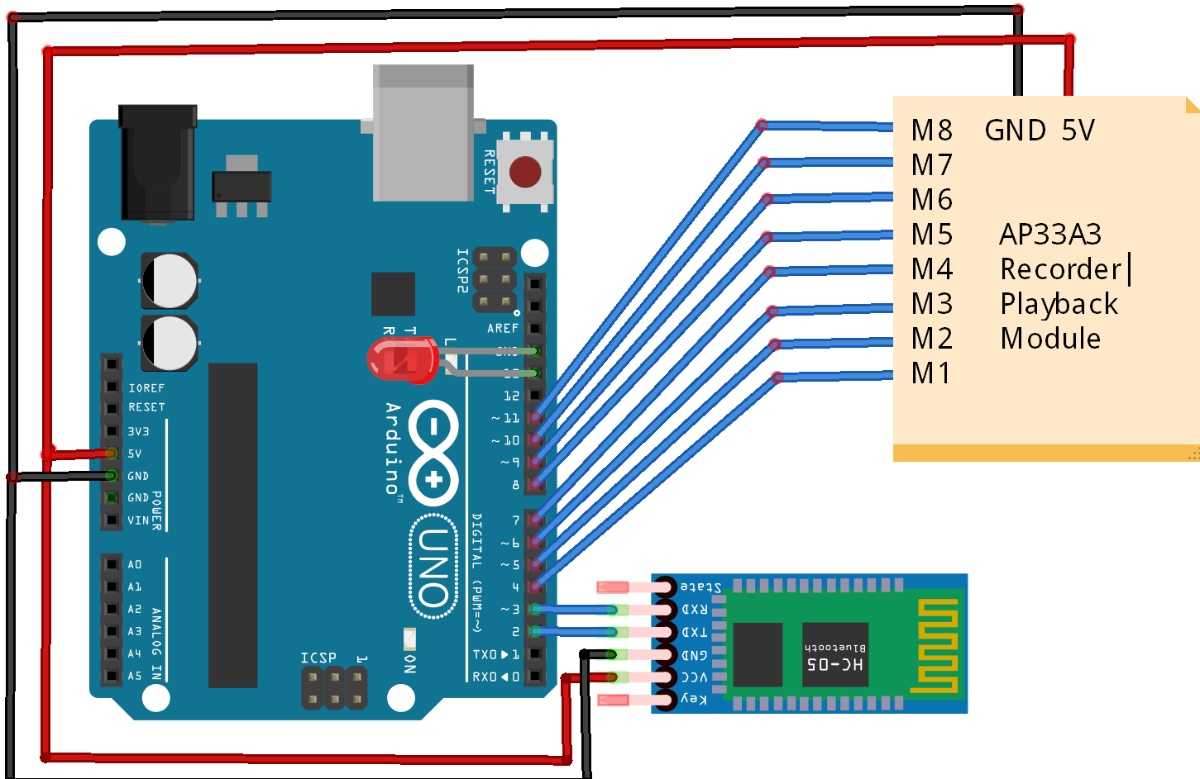
Step 3: Upload Code to Arduino
- Write an Arduino sketch that initializes the Bluetooth module and communicates with the APR33A3 module.
- Use the SoftwareSerial library to create a secondary serial port for the Bluetooth module.
- The code should allow you to send commands from your phone (via Bluetooth) to play specific audio files stored on the APR33A3 module.
Step 4: Record Audio
- Use the APR33A3's built-in microphone to record audio.
- Follow the module's datasheet to learn how to record and store audio files on its onboard memory.
Step 5: Pair Bluetooth Devices
- Pair your phone with the Bluetooth module (use the default PIN, usually 1234 or 0000).
- Install a Bluetooth terminal app on your phone to send commands to the Arduino.
Step 6: Control Playback
- Send commands from your phone to the Arduino via Bluetooth (e.g., "play file 1").
- The Arduino should interpret these commands and trigger the APR33A3 module to play the corresponding audio file.
Step 7: Test and Refine
- Test your setup thoroughly to ensure reliable communication between the Bluetooth module, Arduino, and APR33A3.
- Adjust the code and connections as needed.
