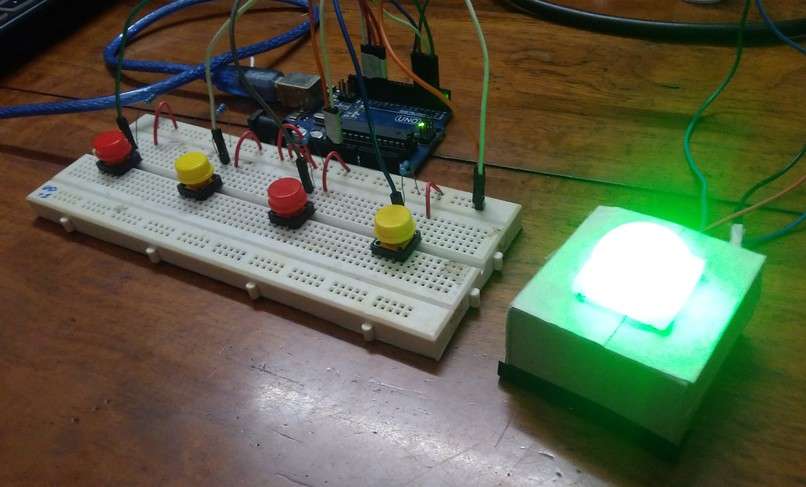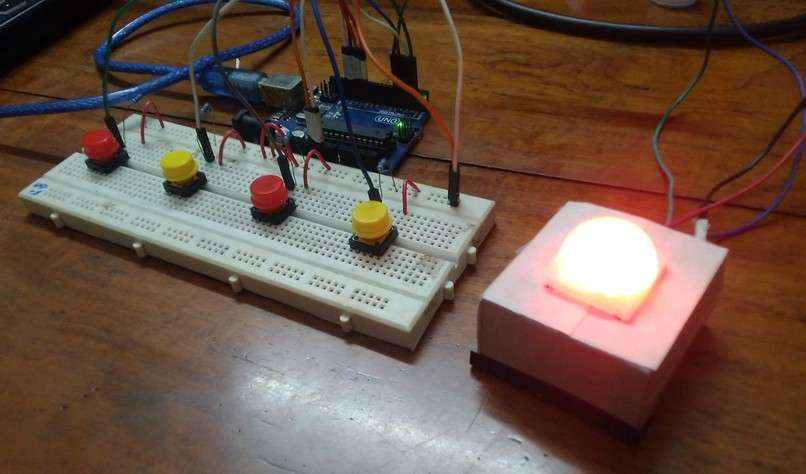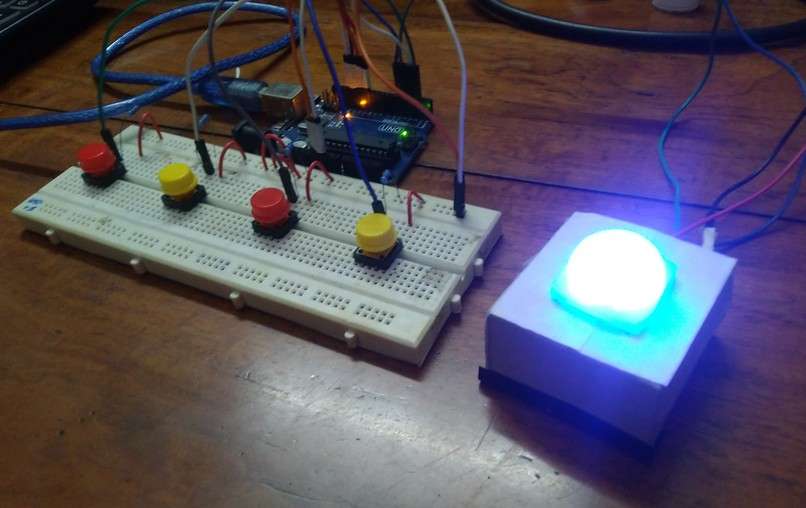Introduction

The Pandemic has shown us the importance of online meetings. Some of us have even started to work online permanently. But sometimes, our family members call us in between online meetings as they might not be aware if we are busy in a meeting.
Working From Home, Just Got Better! Busy Light is a status indicator that tells your family when you are busy. Busy Light simplifies your Home Office experience, increases your daily productivity, and improves work-life balance.
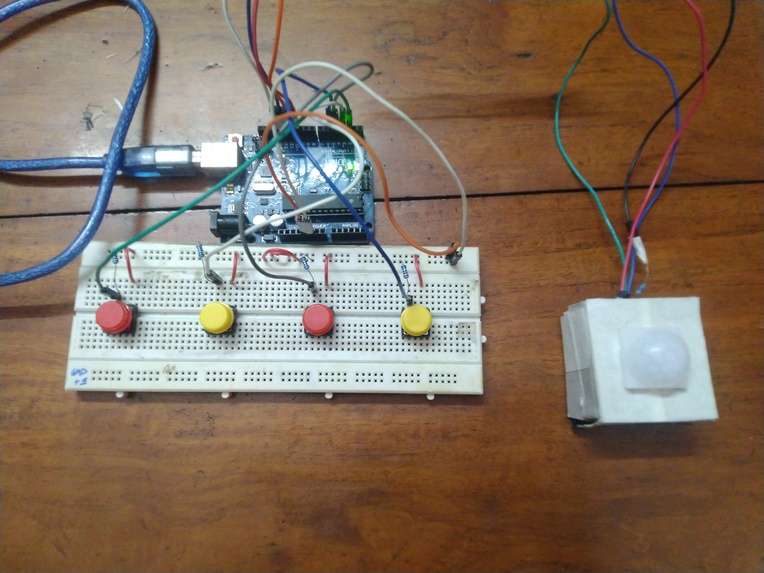
Build Procedure
We have used an Arduino Uno board and connected an RGB LED light to it. There are 4 push buttons connected to the Arduino Uno board.
3 of the push buttons are responsible for controlling the ON state of the Red, Green and Blue of the RGB LED.
The fourth Push button is responsible for switching OFF the LED light.
Arduino UNO < -- > RGB LED Light
Pin 13 < -- > Red Cathode
Pin 12 < -- > Green Cathode
Pin 11 < -- > Blue Cathode
Pin GND < -- > Anode
Pin 2 < -- > Push Button 1
Pin 3 < -- > Push Button 2
Pin 4 < -- > Push Button 3
Pin 5 < -- > Push Button 4

Result
Out BUSY LIGHT works. We can use it for setting our status during work.