Circuit Connection
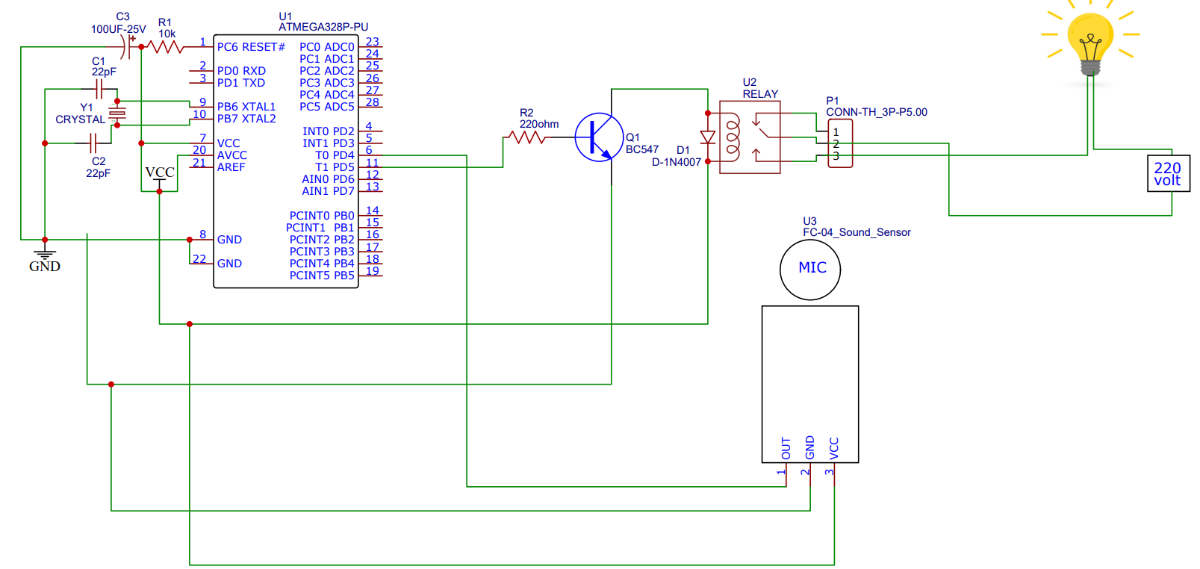
Hardware
At first, I mount all the components in the zero pcb. then I soldered all the components into the zero pcb using my schematic. you can download the schematic.
.jpg)
And I connect all the wires between the relay and the appliance(bulb). The connection between the relay and the bulb is -
Input red wire to relay common point
Bulb's red wire to relay NO point
Input black wire to bulb's black wire
After soldering all the components into the zero PCB, I attached my circuit to the enclosure.
.jpg)
