Making Smart Bulb
This is a simple project to make a smart bulb. At first, I connect hi-link SMPS to the bulb(220v.). Then I connect 5v. Of the SMPS to the Nodemcu & after that I connect ws2812b strip positive & negative to the Nodemcu. Then I connect the ws2812b data point to the Nodemcu. Then I uploaded the code into Nodemcu. The final part is to connect it to the smartphone via wifi & ready to play. I already made a tutorial video of this project.
We need a case for the Bulb, here I have used the general bulb case available in the market.

Next, we need an RGB LED Strip, I have used WS2812B

Now Connect the 230v supply to SMPS, I have used 5V SMPS, generally available in the market. HiLink 5V SMPS.
Schematic
here is the connection diagram.
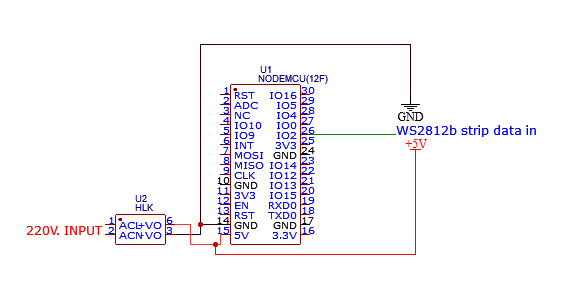

Assembly
insert SMPS, and Nodemcu nicely in the bulb. and we are ready to program.

Code
The code is attached below, enter your WiFi name and Password. Once the code is loaded in NodeMCU,
You will be able to see the IP address of the local server. (Check the vide below attached)
Enter the IP address in your browser, and you can see all the controls of the smart bulb.
- ON/ OFF Control
- Change brightness
- Change color
- Set various modes like Rainbow!
It's fun!
I hope you can also make your smart bulb and share your experience.
Smart Bulb Mode

