1.Introduction:
‘Stopwatch using Arduino’ having two functions start and pause. It counts up to 23:59:59. The start button is used to start the stopwatch, pause button for pause the time. It can resume count by pressing the start button again.
2.Arduino Uno:
Arduino platform offers open-source hardware and software that is easy to use and is used widely for projects.
- Arduino has 14 digital input/output pins that can be used for receiving and transmitting digital data.
- Arduino has 3 ground pins, one 5V, and one 3V pin which is used for providing power to Bluetooth and relay device.

Fig1.Arduino
- Pin no 2,3,4,5,11,12 are used to interface the 16*2 LCD display.
- Pin no 8 used for getting start signal from the push on the button.
- Pin no 7 used for getting a pause signal from the push on the button.
3. 16*2LCD Display:
- It is having 16 pins from that we used 12 pins for interfacing with Arduino.
- It is having 8 data lines (D0-D7) from that we used D0-D3.
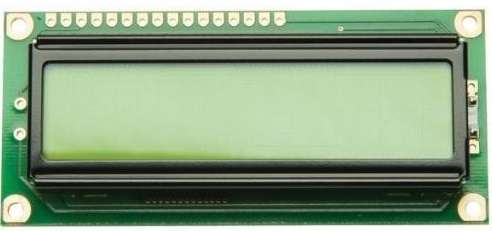
Fig2. 16*2LCD Display
4.Circuit Diagram:
- Make the connection as shown in bellow figure.
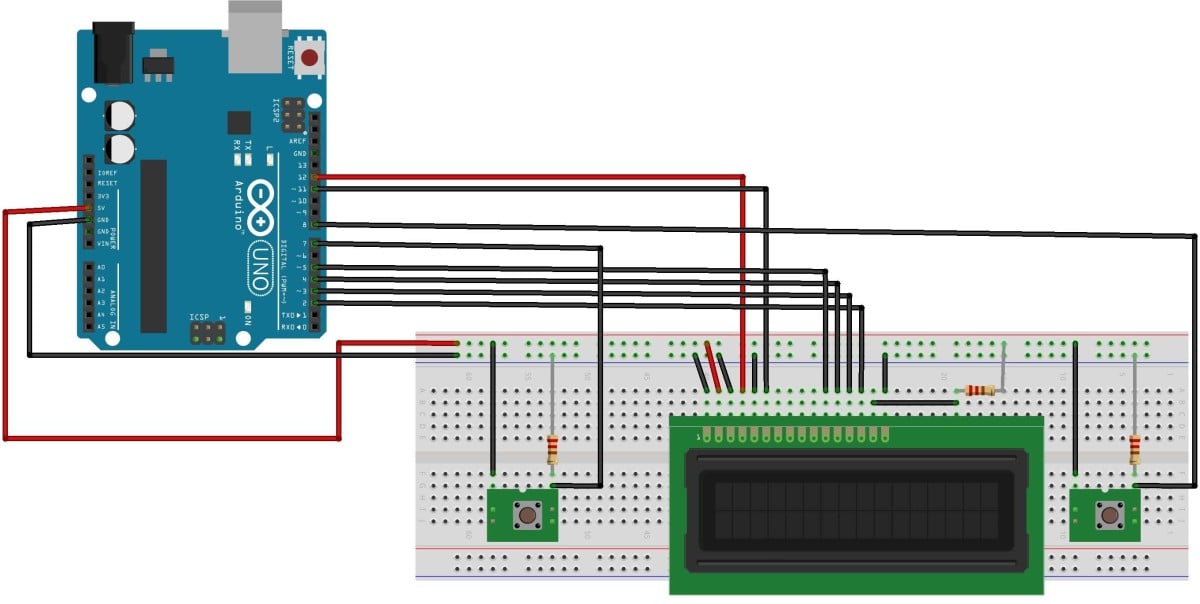
Fig3.Circuit Diagram
- Button on the right side of the display is the start button and the left side is a pause button.
- When start button press then Arduino start the stopwatch and show it on display.
- After pressing pause button time pause until the start button press.
5.Program:
#include <LiquidCrystal.h> //includes the library code of LCD in aurdino
unsigned long time;
long int seconds=0;
int minutes=0;
int hours=0;
int set=0;
int reset=0;
LiquidCrystal LCD(12, 11, 5, 4, 3, 2); //RS,EN,D4,D5,D6,D7 pin of LCD respectively
void setup()
{
Serial.begin(9600); //initiates serial communication
LCD.begin(16, 2); //sets the number of columns and rows
pinMode(8,INPUT);
pinMode(7,INPUT);
}
void loop()
{
//set=digitalRead(8);
//Serial.println(set);
if(digitalRead(8)==1)
{
while(digitalRead(7)==0)
{
setClock(); //function
LCD.setCursor(0,1); //sets the cursor to 0th column and 1st row,numbering starts from 0
{
if(hours<10) //suppose 4
{
LCD.print("0"); //LCD first prints 0 and stopwatch shows 0
LCD.print(hours); //LCD then prints 4. So value printed is 04 stopwatch shows 04
}
else
{
LCD.print(hours);
}
}
LCD.print(":");
{
if(minutes<10)
{
LCD.print("0");
LCD.print(minutes);
LCD.print(":");
}
else
{
LCD.print(minutes);
LCD.print(":");
}
}
{
if(seconds<10)
{
LCD.print("0");
LCD.print(seconds);
}
else
{
LCD.print(seconds);
}
}
}
}
}
void setClock()
{
seconds++; //counts seconds from 0
delay(1000); //a delay of 1000 milliseconds is given for each second count
if (seconds>59)
{
seconds=0; //whenever second is greater than 59 than second is made equal to
minutes++; // zero and a minute is counted for it
}
if (minutes>59)
{hours++;
minutes=0;
}
if(hours>23)
{
hours=0;
}
}
