Introduction
Nowadays, people have smart phones with them all the time. So it makes sense to use these to control home appliances. I build a home automation system using a simple Android app, which you can use to control electrical appliances with clicks. Commands are sent via Bluetooth to Arduino Uno. So you need not get up to switch on or switch off the device.
Circuit Diagram
- Make the connection as shown in bellow figure
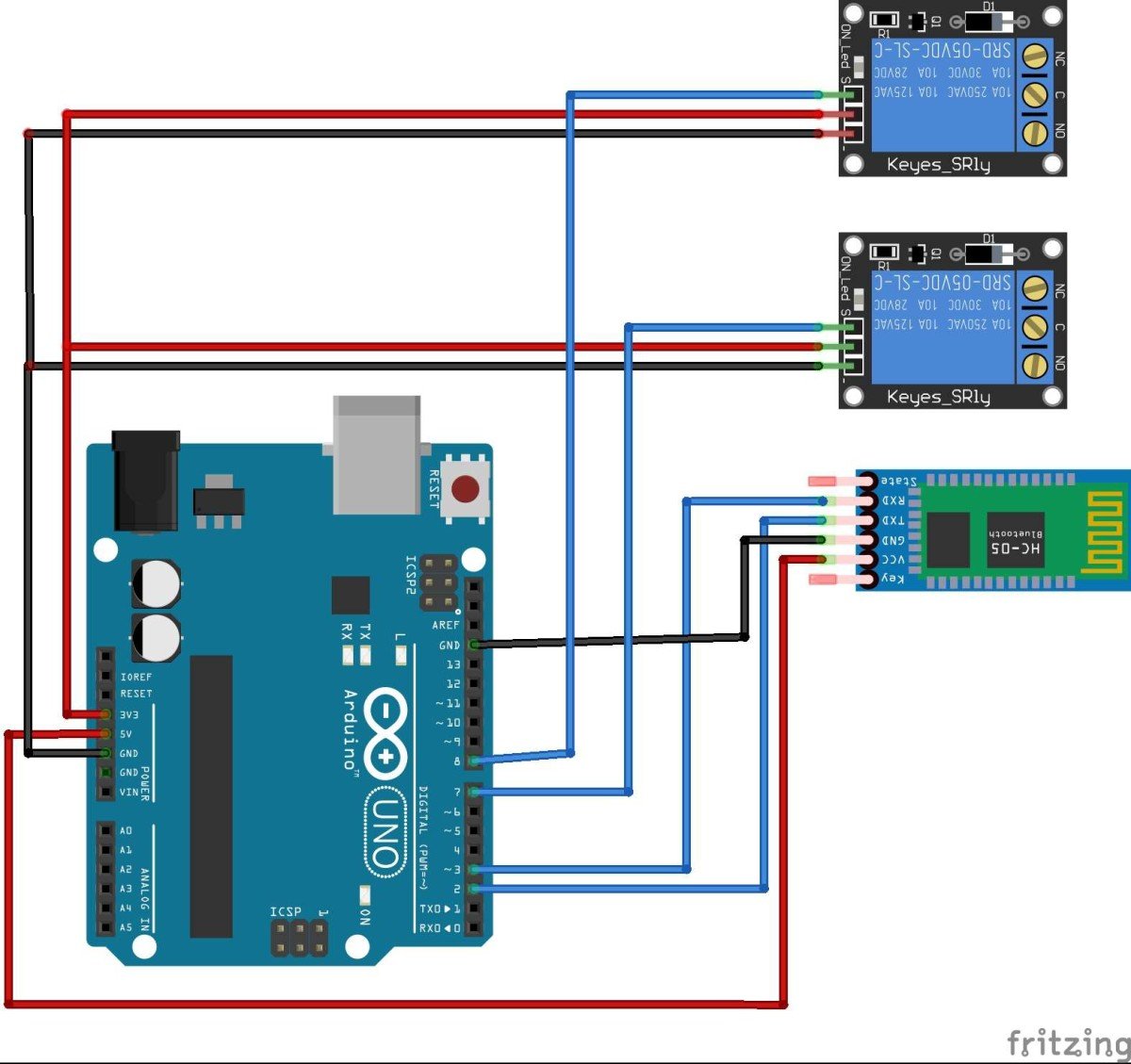
Fig5.Circuit connection
- Pin no 2,3 of arduino is used for serial communication with HC-05 bluetooth module.
- Bluetooth module receives the data from user and send it to arduino.
- According to received data arduino takes decision.
- To control light it sends signal on pin 7.
- To control fan it sends signal on pin 8.
Mobile Application
- Application used for this project is ‘Bluetooth control home’.
- Download this application from play store.
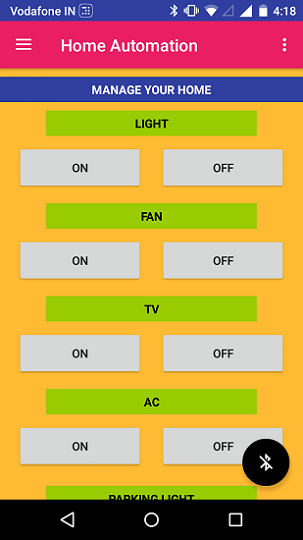
Fig4.Application screen
Working of project
- Using home automation application user send command like 'ON/OFF' fan and light.
- This application send users command to HC-05 bluetooth device through bluetooth.
- HC-05 receives the command and send it to arduino.
- Arduino continues check serial pin for data.
- When data is available it collects data and take appropriate control action.
Program Steps
- If data is available on serial pin, read the data and store it into variable.
- If Received data is 'a' then turn off light and if it is 'A' then turn on light.
- If Received data is 'b' then turn on fan and if it is 'B' then turn off fan.
