Introduction
The project "Automated Voice Controlled Car" is just started with the thought of "can we do somethings for handicap people?"
This thought is the root of our project, we started the project with automated word we want to make something automated for the people and here is the result we made a automated voice control car .
we required 10 days of efforts and dedication for it ,we use hardware and software both in it and make it very easy and useful.
Hardware Used:
- NodeMCU – 32-bit ESP8266 development board with Wi-Fi SoC.
- Ultrasonic sensor
- Buzzer
- L298N DC Stepper Motor Driving Module 5V 2A For Arduino
- 300 RPM BO Motor-Straight
- Battery
- small car wheels
we also use the four different platform.
- Firebase
- Iftt
- google assistant
- MIT app inventor.
Interfacing Diagram:
In this project we use Dc motor, Breadboard, sensor, adafruit, App Inventor and Firebase. We make a car which was handle by your voice .we give command and it works on it. The main feature of our car is it able to detect the obstacle within 50 cm and give us warring of it by sounding alarm . So the people in the car has been avoided by any injure and accident.
Process:
1.first of all for the coding of this project you need to download the Arduino software from the given link. https://www.arduino.cc/en/Main/Software
2. after installing the software you need to code the project code is given at my GitHub account you can check it by the following link https://github.com/smallawat/Automated-voice_control_car-using-iot/blob/master/PROJECT_CAR.txt
3.now you want to make one app which can handle it. I used Mit app inventor, the app is given below you can download it.
https://github.com/smallawat/Automated-voice_control_car-using-iot/blob/master/VoiceControlAI01.apk
or if you want to make your own app go on this link and make it,
http://appinventor.mit.edu
4. after making app just give the credential and Token propely in your code and compile it .
5.after compiling just check your connection of ESP32 and motor drive
6.after setting all the connection on bread bode your car see like this
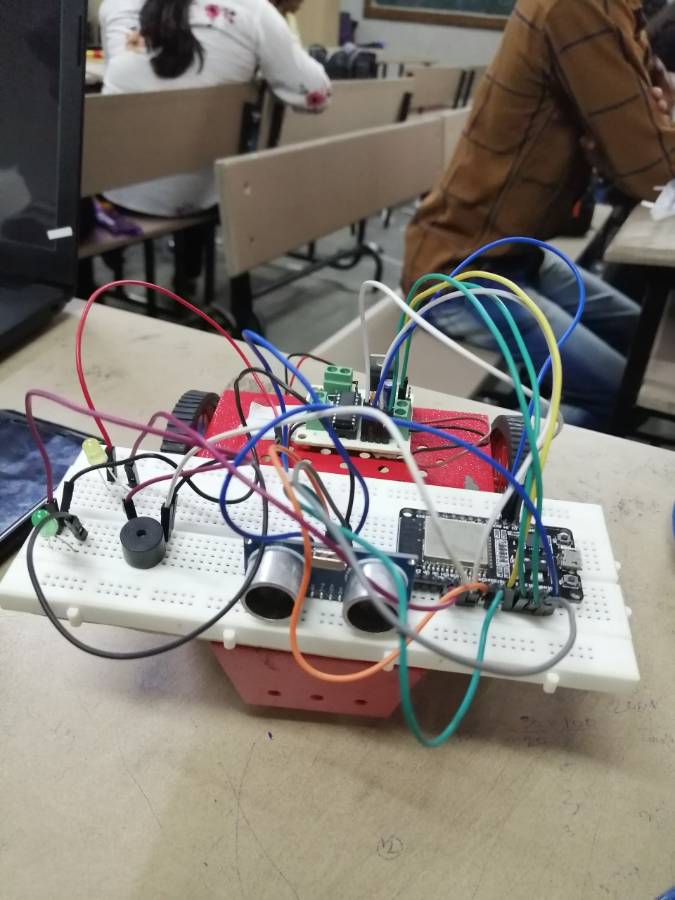
7.now you can connect your battery to your can and give command from your voice application on your mobile it was work
IEEE paper
here i also give you my IEEE paper you can downlode and go throw it. and make your paper also the link of paper is
PPT presentation of project
if you want to give the presentation on this project the ppt was also there you can reffer it by following link
if you need any thing on this project or any help you reffer my GitHub you will get all your needs on ithttps://github.com/smallawat/Automated-voice_control_car-using-iot

