UART (Universal Asynchronous Receiver/Transmitter) is a serial communication protocol in which data is transferred serially bit by bit at a time. Asynchronous serial communication is widely used for byte oriented transmission. In Asynchronous serial communication, a byte of data is transferred at a time.
MBED has three UART interfaces. The ESP8266 data transfer speed via UART interfaces can reach 40 times of 115200 i.e. 4.5 Mbps. By default, UART0 baud rate is 115200 for the oscillator of 40MHz. It can be changed to user defined value according to need of application.
UART Pins in ARM MBED Board

UART Functions for MBED LPC1768
Serial (PinName tx, PinName rx, const char *name=NULL, int baud=MBED_CONF_PLATFORM_DEFAULT_SERIAL_BAUD_RATE)
Create a Serial Object first connected to the specified serial pin.
tx Transmit pin
rx Receive pin
name The name of the stream associated with this serial port (optional)
baud The baud rate of the serial port (optional, defaults to MBED_CONF_PLATFORM_DEFAULT_SERIAL_BAUD_RATE)
Serial (PinName tx, PinName rx, int baud)
Create a serial Object first connected to the specified serial pin.
tx Transmit pin
rx Receive pin
baud The baud rate of the serial port (optional)
e.g.
Serial pc(p9, p10);
Interfacing Diagram
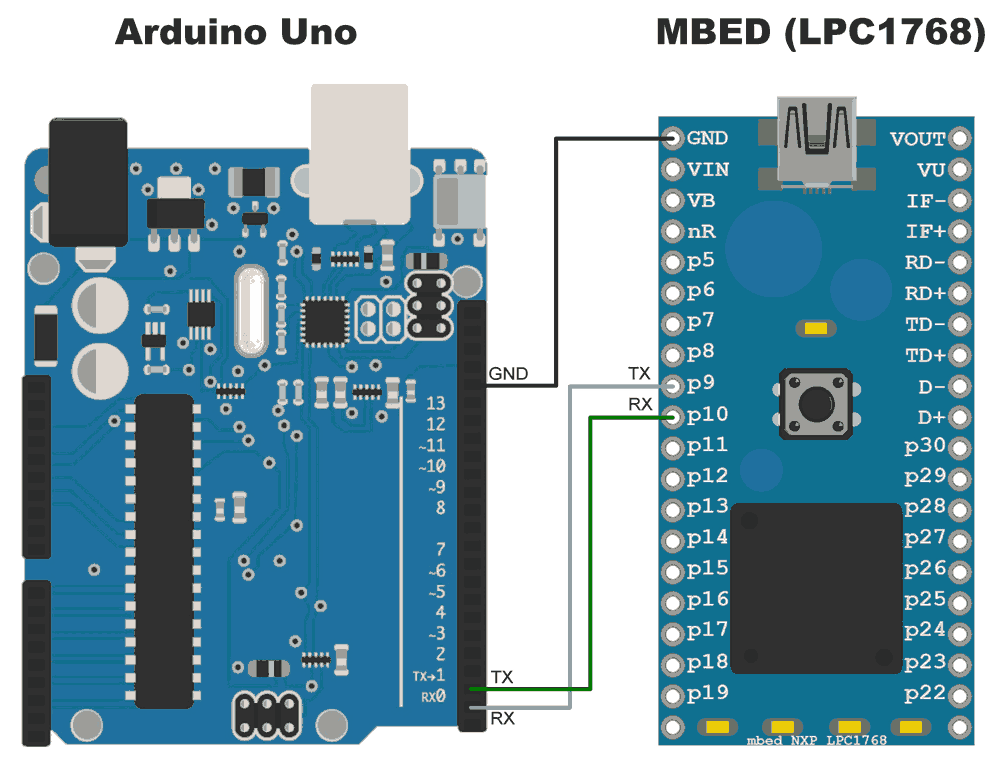
Program
Arm MBED Serial UART Program:
#include "mbed.h"
Serial pc(p9, p10); // tx, rx
int main() {
pc.baud(9600); // set baud rate 9600
while(1) {
pc.printf("Hello Arduino!\n\r"); // send data serially
wait(1); // wait for 1 second
}
}
Arduino Serial UART Program:
void setup() {
Serial.begin(9600); // set baud rate to 9600
}
void loop() {
while (Serial.available()) {
char data = Serial.read(); // read serially data
Serial.print(data); // print serially data on serial monitor
}
}
Output Window
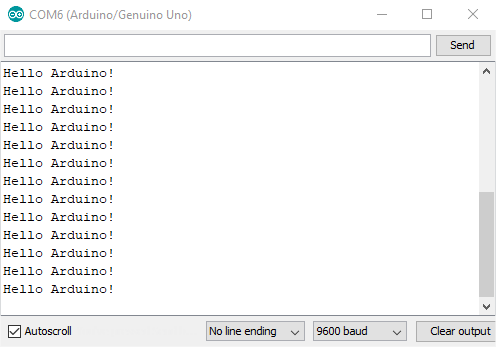
Components Used |
||
|---|---|---|
| ARM mbed 1768 LPC1768 Board ARM mbed 1768 Board |
X 1 | |
| Arduino UNO Arduino UNO |
X 1 | |