Introduction
NodeMCU is an open-source LUA based firmware developed for the ESP8266 wifi chip. By exploring functionality with the ESP8266 chip, NodeMCU firmware comes with the ESP8266 Development board/kit i.e. NodeMCU Development board.
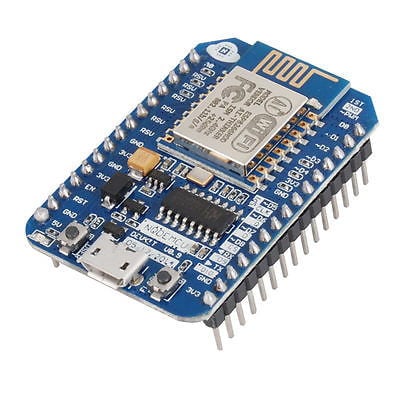
Since NodeMCU is an open-source platform, its hardware design is open for edit/modify/build.
NodeMCU Dev Kit/board consist of ESP8266 wifi enabled chip. The ESP8266 is a low-cost Wi-Fi chip developed by Espressif Systems with TCP/IP protocol. For more information about ESP8266, you can refer to the ESP8266 WiFi Module.
There is Version2 (V2) available for NodeMCU Dev Kit i.e. NodeMCU Development Board v1.0 (Version2), which usually comes in black colored PCB.

For more information about NodeMCU Boards available in the market refer to NodeMCU Development Boards
NodeMCU Dev Kit has Arduino like Analog (i.e. A0) and Digital (D0-D8) pins on its board.
It supports serial communication protocols i.e. UART, SPI, I2C, etc.
Using such serial protocols we can connect it with serial devices like I2C enabled LCD display, Magnetometer HMC5883, MPU-6050 Gyro meter + Accelerometer, RTC chips, GPS modules, touch screen displays, SD cards, etc.
How to start with NodeMCU?
NodeMCU Development board is featured with wifi capability, analog pin, digital pins, and serial communication protocols.
To get started with using NodeMCU for IoT applications first we need to know about how to write/download NodeMCU firmware in NodeMCU Development Boards. And before that where this NodeMCU firmware will get as per our requirement.
There are online NodeMCU custom builds available using which we can easily get our custom NodeMCU firmware as per our requirement.
To know more about how to build custom NodeMCU firmware online and download it refer to Getting started with NodeMCU
How to write codes for NodeMCU?
After setting up ESP8266 with Node-MCU firmware, let’s see the IDE (Integrated Development Environment) required for the development of NodeMCU.
NodeMCU with ESPlorer IDE
Lua scripts are generally used to code the NodeMCU. Lua is an open-source, lightweight, embeddable scripting language built on top of C programming language.
For more information about how to write Lua script for NodeMCU refer to Getting started with NodeMCU using ESPlorerIDE
NodeMCU with Arduino IDE
Here is another way of developing NodeMCU with a well-known IDE i.e. Arduino IDE. We can also develop applications on NodeMCU using the Arduino development environment. This makes it easy for Arduino developers than learning a new language and IDE for NodeMCU.
For more information about how to write Arduino sketch for NodeMCU refer to Getting started with NodeMCU using ArduinoIDE
The difference in using ESPlorer and Arduino IDE
Well, there is a programming language difference we can say while developing an application for NodeMCU using ESPlorer IDE and Arduino IDE.
We need to code in C\C++ programming language if we are using Arduino IDE for developing NodeMCU applications and Lua language if we are using ESPlorer IDE.
Basically, NodeMCU is Lua Interpreter, so it can understand Lua script easily. When we write Lua scripts for NodeMCU and send/upload it to NodeMCU, then they will get executes sequentially. It will not build a binary firmware file of code for NodeMCU to write. It will send Lua script as it is to NodeMCU to get executed.
In Arduino IDE when we write and compile code, the ESP8266 toolchain in the background creates a binary firmware file of code we wrote. And when we upload it to NodeMCU then it will flash all NodeMCU firmware with newly generated binary firmware code. In fact, it writes the complete firmware.
That’s the reason why NodeMCU not accept further Lua scripts/code after it is getting flashed by Arduino IDE. After getting flashed by Arduino sketch/code it will be no more Lua interpreter and we got an error if we try to upload Lua scripts. To again start with Lua script, we need to flash it with NodeMCU firmware.
Since Arduino IDE compiles and upload/writes complete firmware, it takes more time than ESPlorer IDE.
Components Used |
||
|---|---|---|
| ESP12F ESP12E |
X 1 | |
| NodeMCU NodeMCUNodeMCU |
X 1 | |