Introduction
The Serial Peripheral Interface (SPI) is a bus interface connection protocol originally started by Motorola Corp.
- SPI Interface uses four wires for communication. Hence it is also known as a four-wire serial communication protocol.
- SPI is a full-duplex master-slave communication protocol. This means that only a single master and a single slave can communicate on the interface bus at the same time.
- SPI enabled devices to work in two basic modes of SPI operation i.e. SPI Master Mode and SPI Slave Mode.
- The master Device is responsible for the initiation of communication. The master Device generates a Serial Clock for synchronous data transfer. Master Device can handle multiple slave devices on the bus by selecting them one by one.
NodeMCU based ESP8266 has Hardware SPI with four pins available for SPI communication. With this SPI interface, we can connect any SPI enabled device with NodeMCU and make communication possible with it.
ESP8266 has SPI pins (SD1, CMD, SD0, CLK) which are exclusively used for Quad-SPI communication with flash memory on ESP-12E, hence, they can’t be used for SPI applications. We can use the Hardware SPI interface for user-end applications.
The below figure shows Quad SPI interface pins that are internally used for flash. It consists of quad i/o (4-bit data bus) i.e. four (SDIO_DATA0 – SDIO_DATA3) bidirectional (i/p and o/p) data signals with synchronizing clock (SDIO_CLK) and chip select pin (SDIO_CMD). It is mostly used to get more bandwidth/throughput than dual i/o (2-bit data bus) interface.
NodeMCU SPI Pinout

MISO (Master In Slave Out)
The Master receives data and the slave transmits data through this pin.
MOSI (Master Out Slave In)
The Master transmits data and the slave receives data through this pin.
SCLK (Serial Clock)
The Master generates this clock for communication, which is used by the slave.
Only the master can initiate a serial clock.
CS (Chip Select)
Master can select the slave device through this pin to start communication with it.
Example
Let’s write an Arduino sketch of SPI communication for NodeMCU. Here NodeMCU is acting as a master device and we are using Arduino UNO as a slave device.
In this example, we are sending the “Hello Slave” string with ‘\n’ as the ending of the string from the NodeMCU Master device. The slave device receives this string and prints it on a serial monitor.

NodeMCU Master SPI Code using Arduino IDE
#include<SPI.h>
char buff[]="Hello Slave\n";
void setup() {
Serial.begin(9600); /* begin serial with 9600 baud */
SPI.begin(); /* begin SPI */
}
void loop() {
for(int i=0; i<sizeof buff; i++) /* transfer buff data per second */
SPI.transfer(buff[i]);
delay(1000);
}
Arduino Uno Slave SPI Code
#include <SPI.h>
char buff [100];
volatile byte index;
volatile bool receivedone; /* use reception complete flag */
void setup (void)
{
Serial.begin (9600);
SPCR |= bit(SPE); /* Enable SPI */
pinMode(MISO, OUTPUT); /* Make MISO pin as OUTPUT */
index = 0;
receivedone = false;
SPI.attachInterrupt(); /* Attach SPI interrupt */
}
void loop (void)
{
if (receivedone) /* Check and print received buffer if any */
{
buff[index] = 0;
Serial.println(buff);
index = 0;
receivedone = false;
}
}
// SPI interrupt routine
ISR (SPI_STC_vect)
{
uint8_t oldsrg = SREG;
cli();
char c = SPDR;
if (index <sizeof buff)
{
buff [index++] = c;
if (c == '\n'){ /* Check for newline character as end of msg */
receivedone = true;
}
}
SREG = oldsrg;
}
Slave Output Window
This output is received at the slave device which is transmitted from the master device.
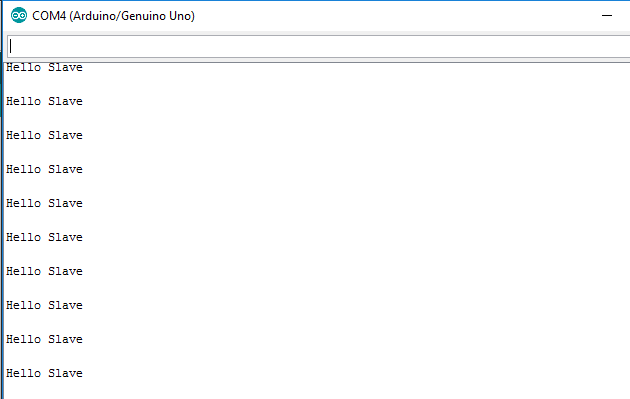
Components Used |
||
|---|---|---|
| NodeMCU NodeMCUNodeMCU |
X 1 | |
| Arduino UNO Arduino UNO |
X 1 | |
| ESP12F ESP12E |
X 1 | |