
Introduction
- Particle is an Internet of Things device platform which enables a developer to quickly and easily build, connect and manage their connected systems/applications.
- It provides ease for connecting things to the Internet/Web.
- Particle has come up with the different Internet of Things development kit which is mainly designed for creating IoT based applications.
- Particle’s IoT based platform provides everything that is necessary to build a connected system/application like a smart home.
- All the Particle Devices come with free access to the Particle Cloud. The Cloud serves as the gateway between your devices and the web.
- The Particle Cloud has some great features for building connected projects, including Over-The-Air (OTA) firmware updates, an easy-to-use REST API, and firmware development supported by web and local IDEs.
- OTA (Over-The-Air) technique is useful for wirelessly updating firmware and configuration settings of Particle IoT devices remotely.
- Particle comes with access to a set of development tools - a Web IDE, Desktop IDE(Dev) and a CLI(Command Line Interface).
Why Particle?
- Particle provides many types of boards related to the Internet of Things (IoT) platforms which are useful for various applications.
- Particle provides its own web IDE, Dev IDE (Integrated Development Environment) and command line interface (CLI) which is free to download from Particle website and use.
- The main thing in Particle is you do not require a cable connection while flashing the code or programming, it can flash the code over the air (OTA).
- The program structure for Particle is built with Arduino compatible. This allows us to compile and run codes as it is from Arduino.
- The same libraries of Arduino can be useful for the particle photon. The functions implemented in these libraries can be used for quick development purposes.
- This is very useful for developers who are focused on building innovative applications and proof of concepts. The developers can spend more time on developing the applications rather than on developing the sub-modules used in building the applications.
Particle’s Devices/Boards
Particle has designed various development boards which are useful for building IoT based systems/applications. The list of these boards is as follows,
Particle Photon (Wi-Fi)
- Particle Photon is a very small Wi-Fi development kit which is designed for creating connected projects and applications for the Internet of Things(IoT). It has a powerful 120Mhz ARM Cortex M3 microcontroller with an on-board Broadcom Wi-Fi chip.
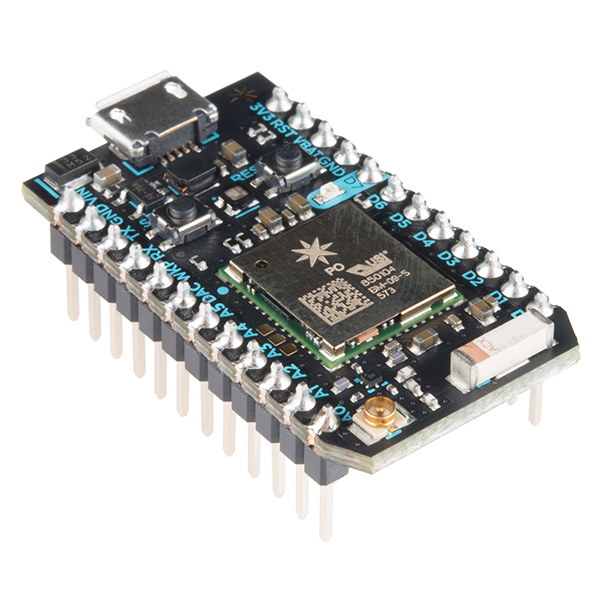
Particle Photon
Particle Electron (Cellular)
- Particle Electron is a tiny Cellular(2G/3G) based development kit that can be used for creating connected projects and applications. It comes with a Particle SIM card with a data plan for low bandwidth applications.

Particle Electron
Particle’s IDE
Particle has 3 different IDE platforms for developing applications.
Web IDE
- Particle’s Web IDE is a powerful development environment which can run in your favorite browser. It doesn’t require any setup to use.
- Using Web IDE, we can develop debug, compile and flash our devices from anywhere (OTA) in the world.
- We can access many sample code examples and hundreds of firmware libraries from any computer with an active Internet connection.
To know more about Web IDE, you can refer Web IDE (Build).
Desktop IDE(Dev)
- Particle’s Desktop IDE is used as a local development environment. It is very easy to use the IDE.
- It provides advanced features that make managing large or complicated firmware projects fast, easy and efficient. But it requires internet access as the Desktop IDE is not an offline development tool. It uses the internet to push files to the cloud for compilation and returns binary.
- It is easy to download and install for Windows, Linux, and MacOS. To download Desktop IDE, you can visit Particle Desktop IDE.
To know more about Particle Desktop IDE, you can refer Particle Desktop IDE.
Command Line Interface (CLI)
- Particle has CLI(Command Line Interface) which is a powerful tool for interacting with particle’s devices and Particle Cloud. It uses node.js and can easily run on Windows, Linux, and MacOS.
To know more about CLI, you can refer Command Line Interface (CLI).
Components Used |
||
|---|---|---|
| Particle Photon PHNTRAYH |
X 1 | |
