Introduction

MPU6050 Module
MPU6050 sensor module is an integrated 6-axis Motion tracking device.
It has a 3-axis Gyroscope, 3-axis Accelerometer, Digital Motion Processor and a Temperature sensor, all in a single IC.
It can accept inputs from other sensors like 3-axis magnetometer or pressure sensor using its Auxiliary I2C bus.
If external 3-axis magnetometer is connected, it can provide complete 9-axis Motion Fusion output.
A microcontroller can communicate with this module using I2C communication protocol. Various parameters can be found by reading values from addresses of certain registers using I2C communication.
Gyroscope and accelerometer reading along X, Y and Z axes are available in 2’s complement form. Temperature reading is also available in signed integer form.
Gyroscope readings are in degrees per second (dps) unit; Accelerometer readings are in g unit; and Temperature reading is in degrees Celsius.
For more information about MPU6050 Sensor Module and how to use it, refer the topic MPU6050 Sensor Module in the sensors and modules section.
Interfacing Diagram
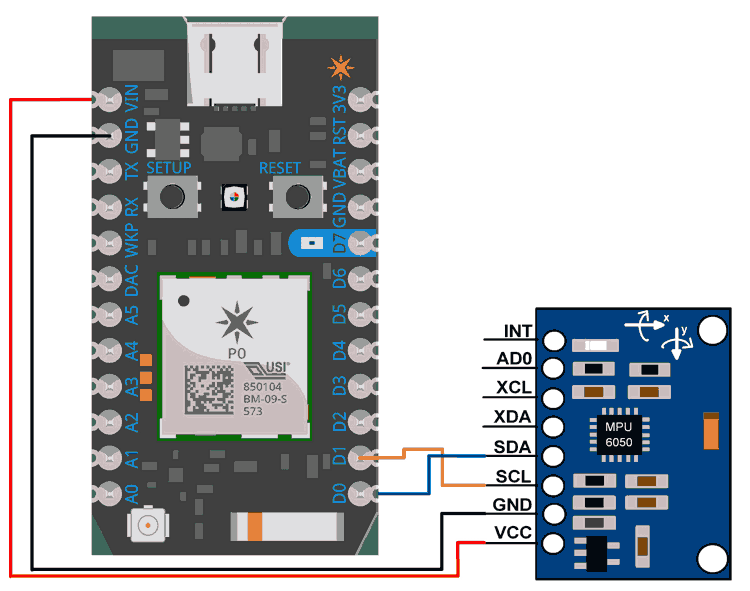
Interfacing MPU6050 Module With Particle Photon
Example
Reading Accelerometer, Gyroscope parameters from the MPU6050 module and displaying them on Serial Monitor.
Here, we will be using MPU6050 library from Particle Library.
Follow the steps given below to add the library.
1. Go to web or Desktop IDE
2. Click on Library Icon.
3. Type MPU6050 and click on that and open it.
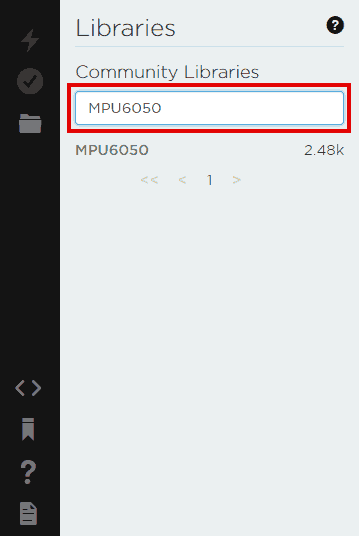
4. Click on Example of example-mpu-dump-to-serial.ino.
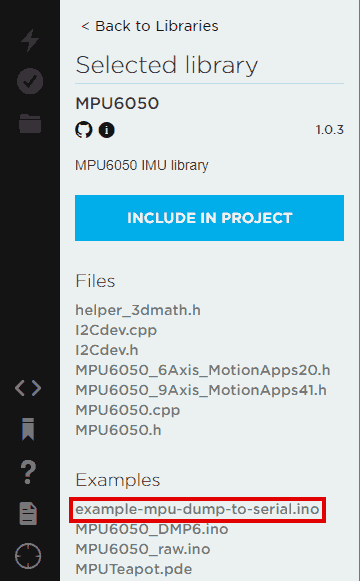
5. Click on USE THIS EXAMPLE and flash it.
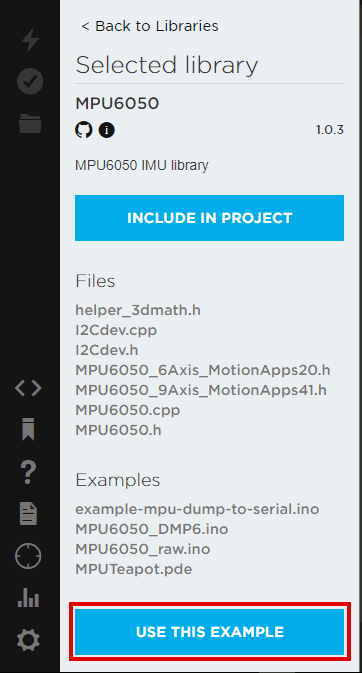
6. Now open the serial window and send any character or string to the serial will start and giving you value of Ax, Ay, Az, Gx, Gy and Gz on serial terminal.
Sketch for MPU6051
// Once you import this library into an app on the web based IDE, modify the code to look something like the following.
// This code is a heavily modified version of the MPU6050_raw.ino example found elsewhere in this repo.
// This code has been tested against the MPU-9150 breakout board from Sparkfun.
// This #include statement was automatically added by the Particle IDE.
#include "MPU6050.h"
int ledPin = D7;
// MPU variables:
MPU6050 accelgyro;
int16_t ax, ay, az;
int16_t gx, gy, gz;
bool ledState = false;
void toggleLed() {
ledState = !ledState;
digitalWrite(ledPin, ledState);
}
void setup() {
pinMode(ledPin, OUTPUT);
Wire.begin();
Serial.begin(9600);
// The following line will wait until you connect to the Spark.io using serial and hit enter. This gives
// you enough time to start capturing the data when you are ready instead of just spewing data to the UART.
//
// So, open a serial connection using something like:
// screen /dev/tty.usbmodem1411 9600
while(!Serial.available()) SPARK_WLAN_Loop();
Serial.println("Initializing I2C devices...");
accelgyro.initialize();
// Cerify the connection:
Serial.println("Testing device connections...");
Serial.println(accelgyro.testConnection() ? "MPU6050 connection successful" : "MPU6050 connection failed");
}
void loop() {
// read raw accel/gyro measurements from device
accelgyro.getMotion6(&ax, &ay, &az, &gx, &gy, &gz);
Serial.print("a/g:\t");
Serial.print(ax); Serial.print("\t");
Serial.print(ay); Serial.print("\t");
Serial.print(az); Serial.print("\t");
Serial.print(gx); Serial.print("\t");
Serial.print(gy); Serial.print("\t");
Serial.println(gz);
toggleLed();
}
Output of MPU6050:
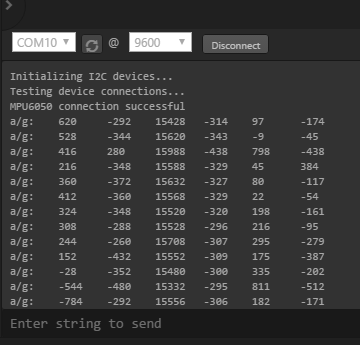
Components Used |
||
|---|---|---|
| Particle Photon PHNTRAYH |
X 1 | |
| MPU6050 Gyroscope and Accelerometer MPU6050 (Gyroscope + Accelerometer + Temperature) is a combination of 3-axis Gyroscope, 3-axis Accelerometer and Temperature sensor with on-chip Digital Motion Processor (DMP). It is used in mobile devices, motion enabled games, 3D mice, Gesture (motion command) technology etc |
X 1 | |
